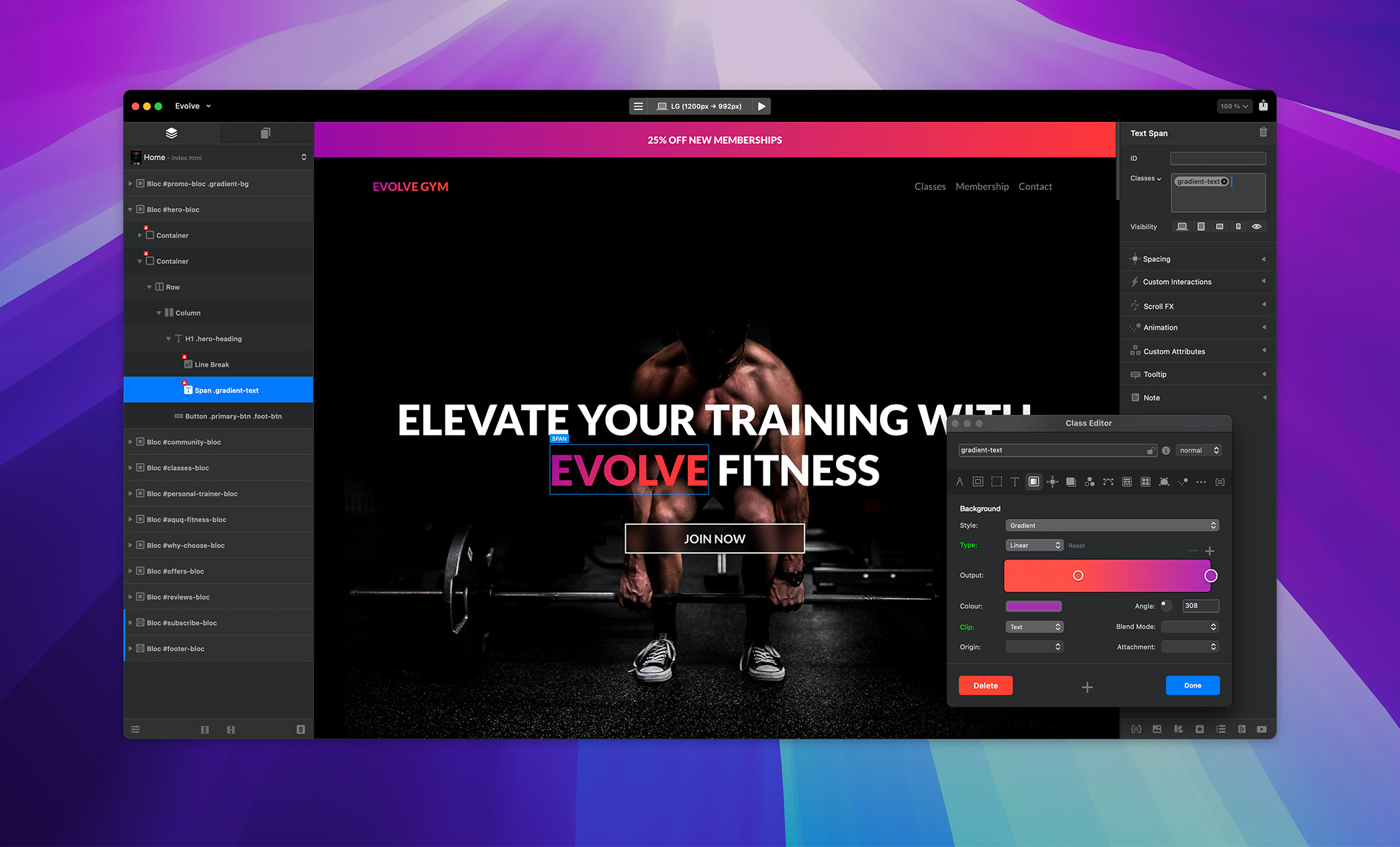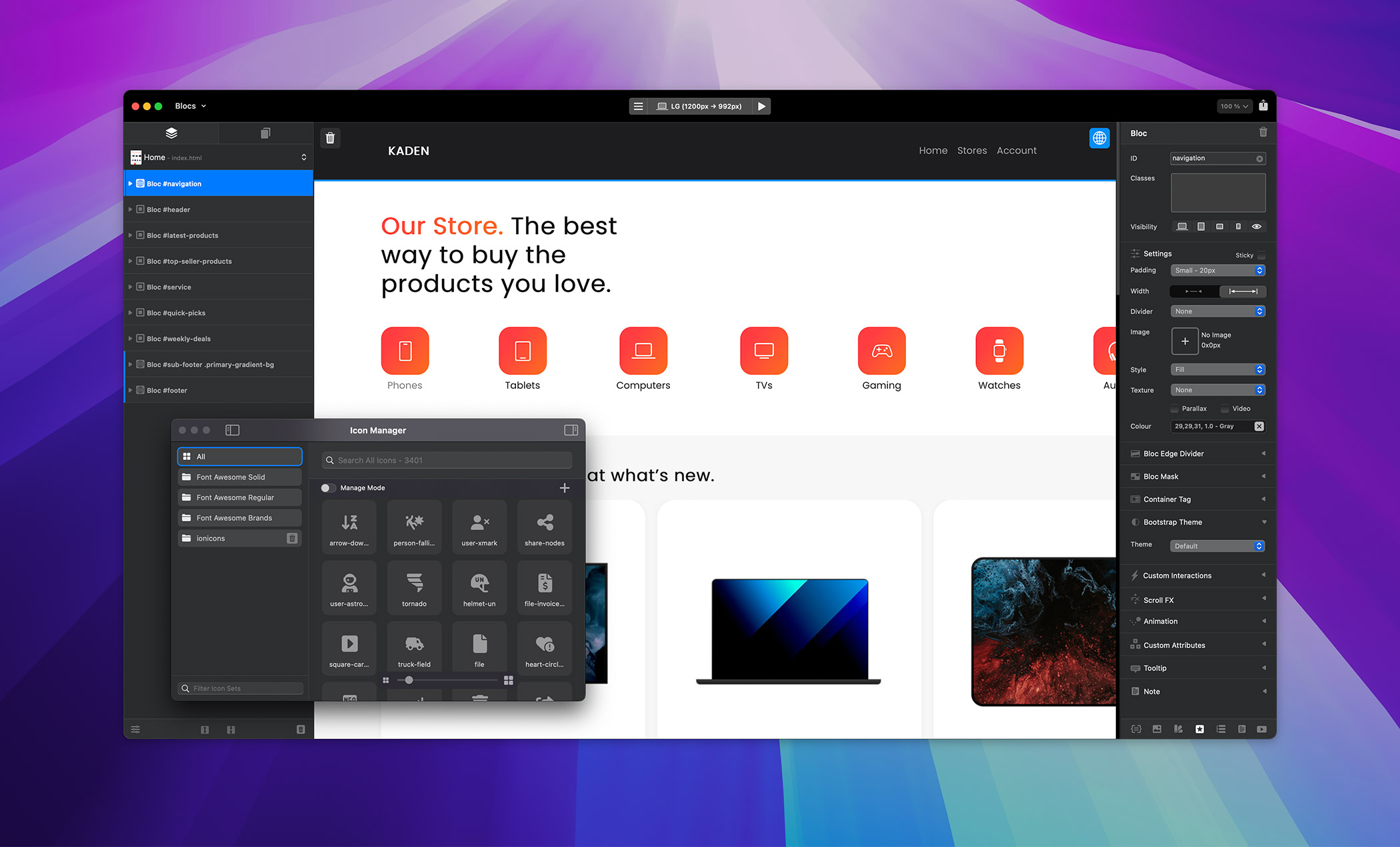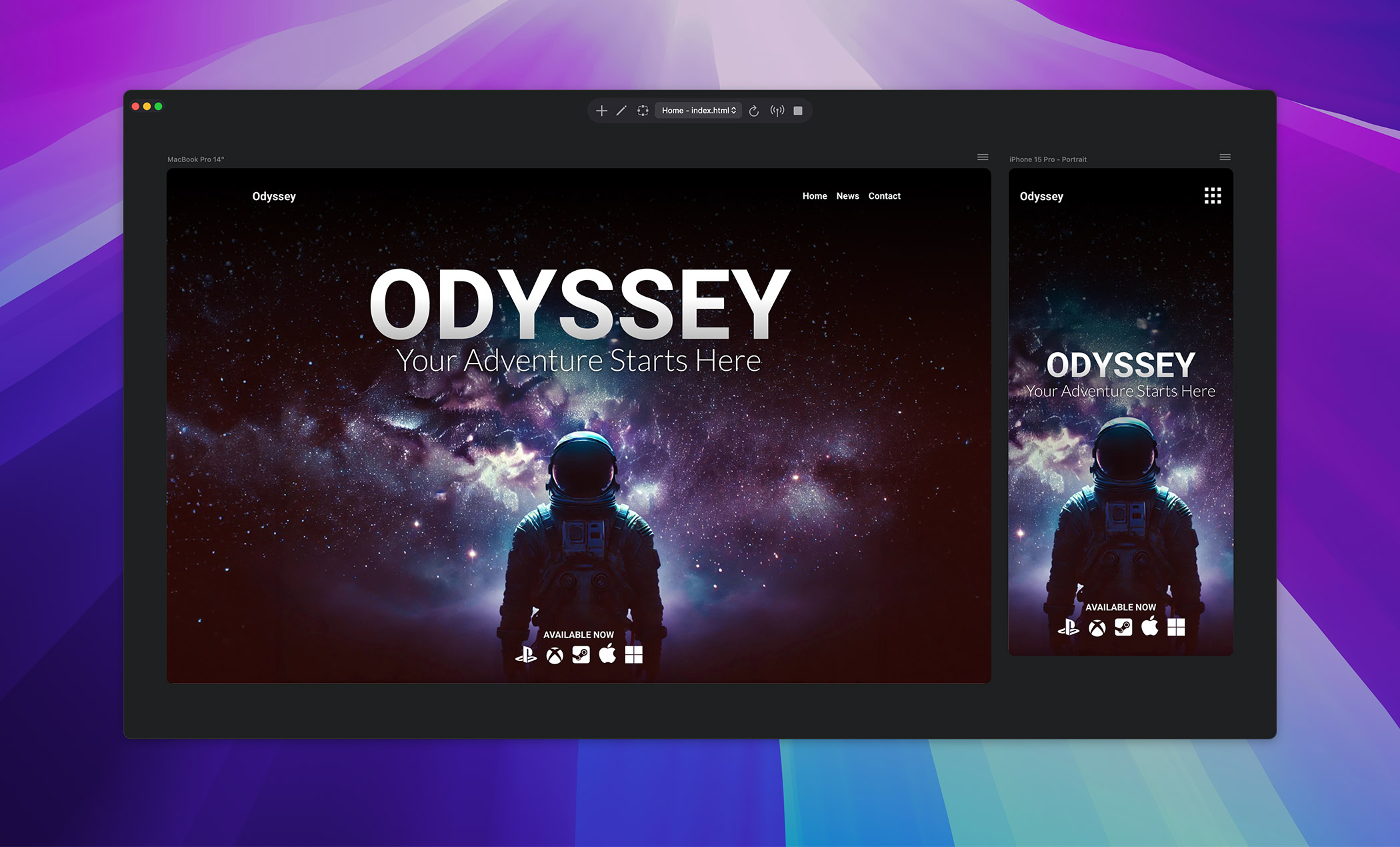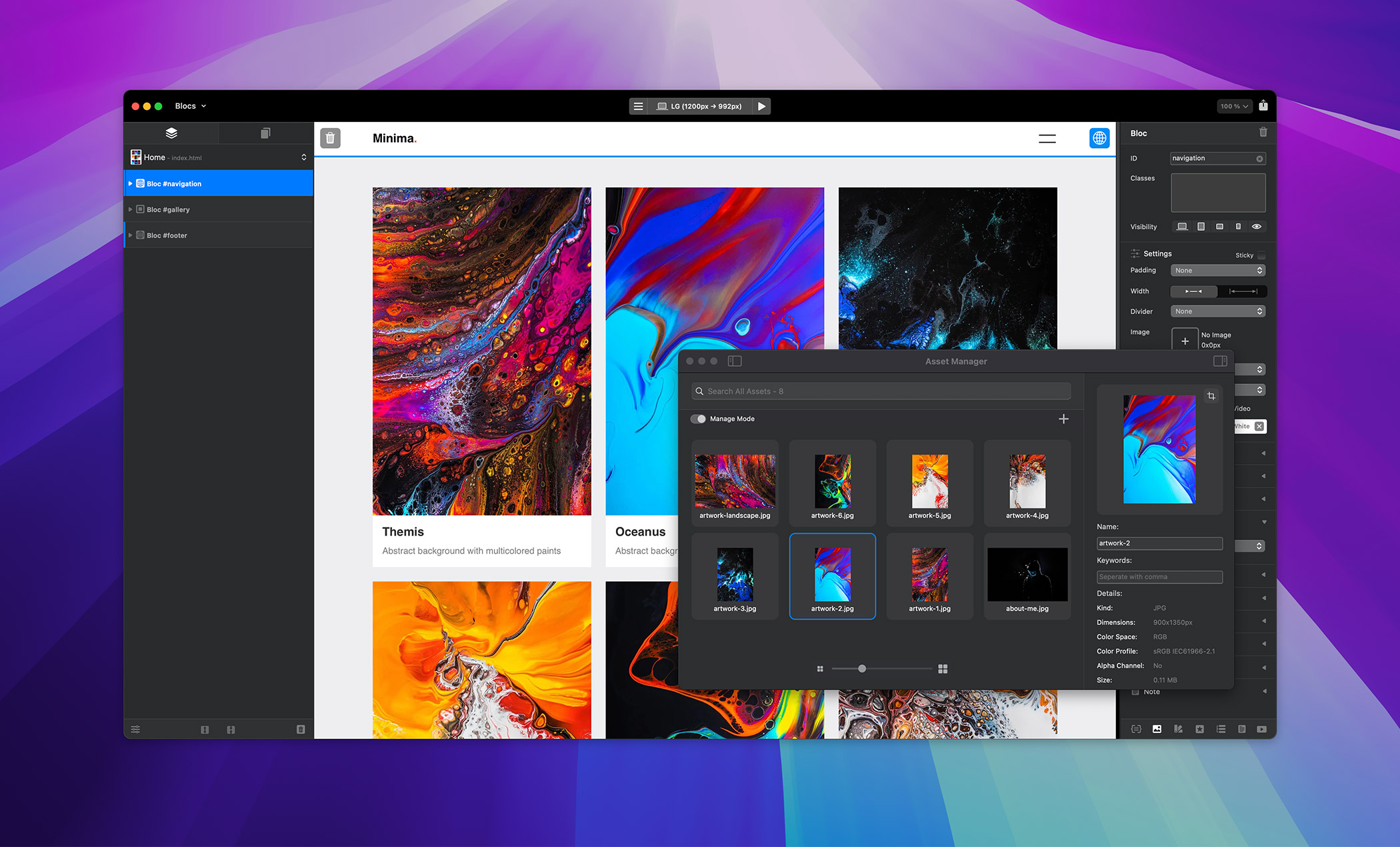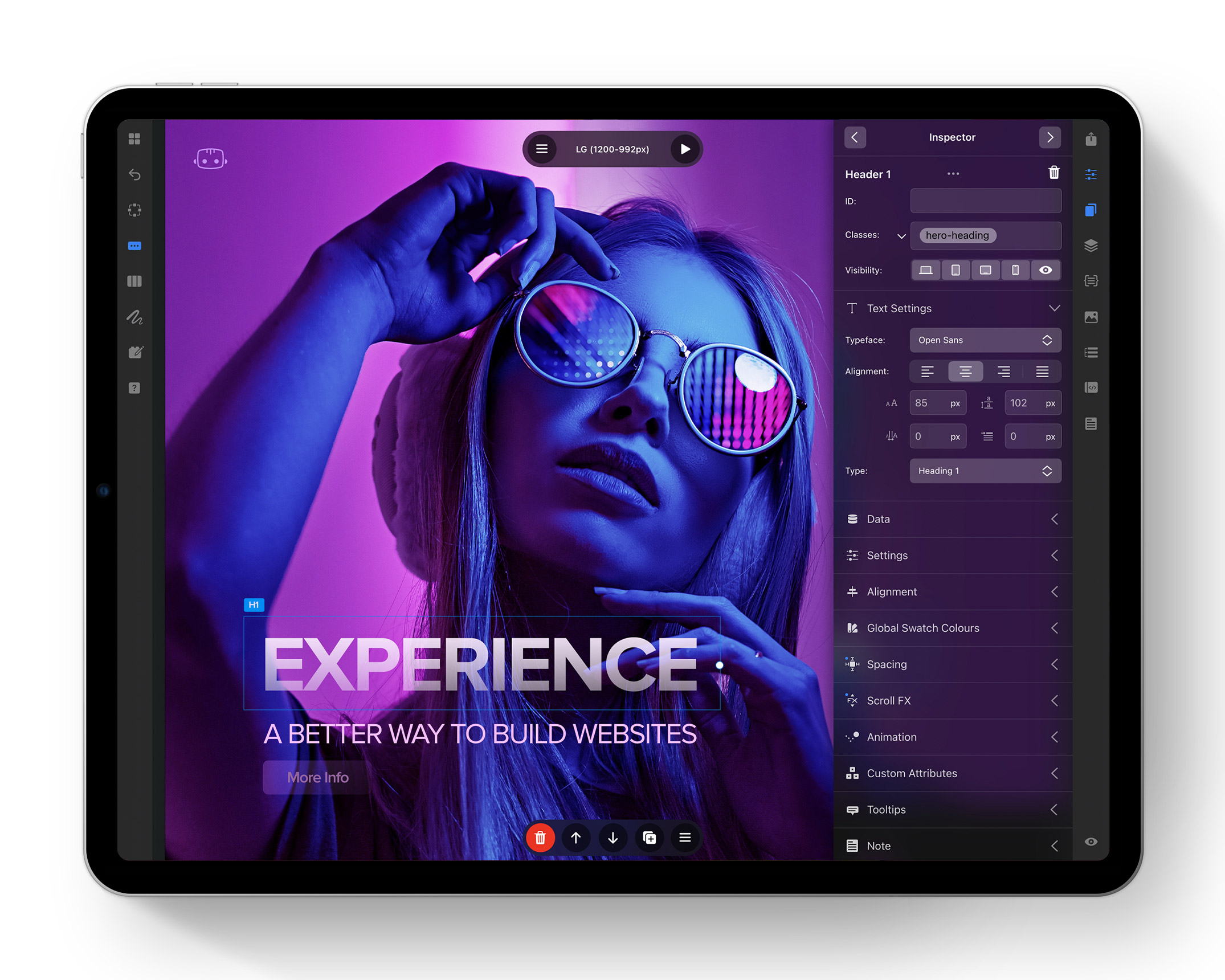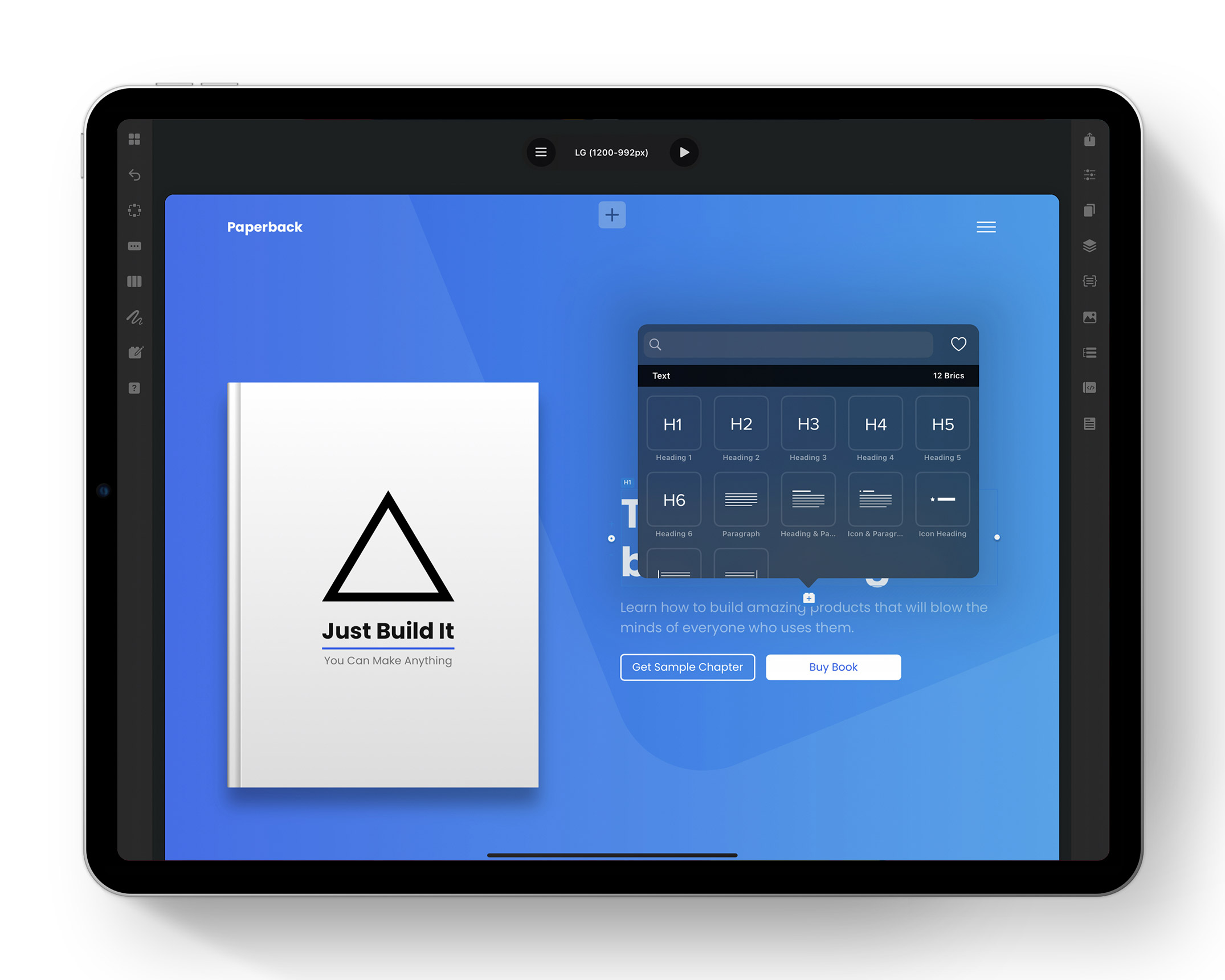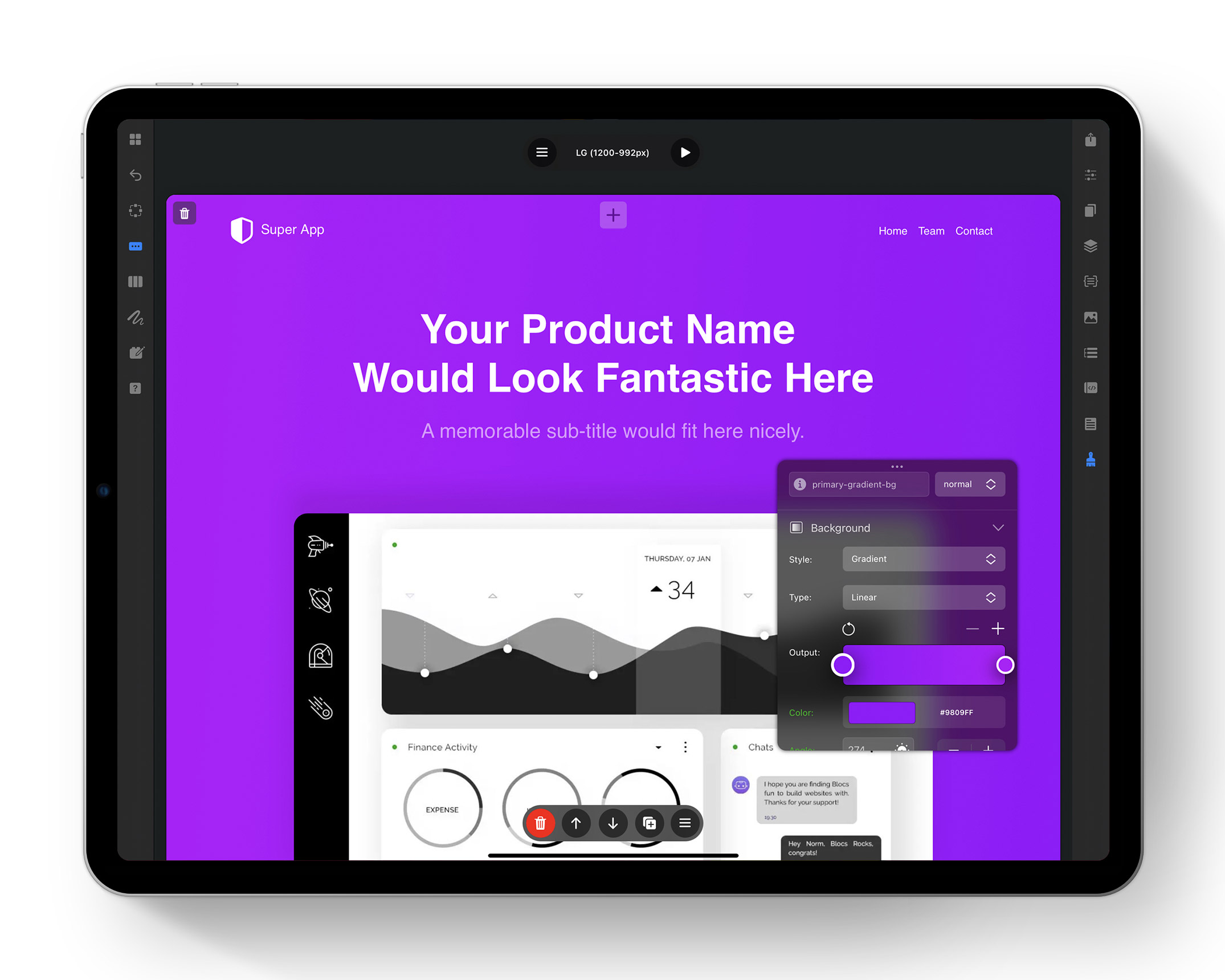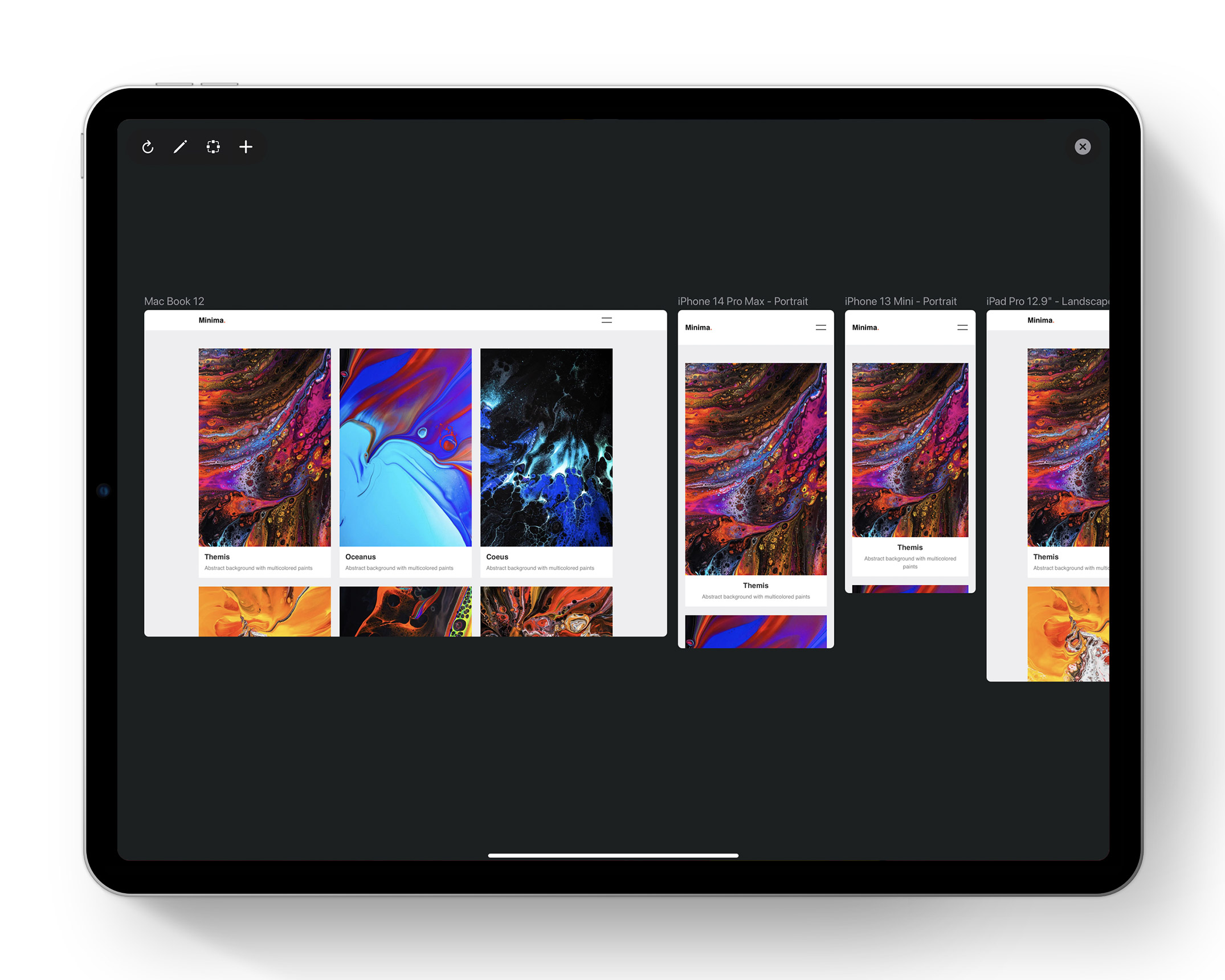Press
Many thanks for your interest in Blocs. You will be able to find product information and media resources here. If you have taken the time to write about Blocs for Mac or iPad, please get in touch with us at press@cazoobi.com as we would love to know. Thanks again!
About Blocs
Blocs for Mac
Blocs is a visual web design tool for creating responsive websites and Wordpress themes without writing code. It’s used primarily by web designers and developers who create bootstrap-based websites for clients. For those with an interest in web design and industry professionals alike, Blocs is a powerful, intuitive and must have design tool. It works on the concept of stacking pre-defined sections to build fully coded responsive web pages. Blocs is a application that is loved by its thriving community due to its simple and natural creation process, continuous updates, and support. It has been around for 10 years and is the ideal option for tens of thousands of web designers and developers worldwide.
What’s new to Blocs 6
Blocs 6 Standard is packed with many new features, improvements, redesigns and refinements. With its clean and intuitive interface, it enables a fast and productive workflow. Many advanced editing features are hidden behind the simple interface that can help take website design to the next level. Some of the new features in Blocs 6 Standard include;
-
New Preview Mode - this makes checking website designs on multiple screen sizes faster than ever.
-
New Asset Manager - Feature-packed and redesigned, the all new Asset Manager delivers an unparalleled experience, setting a new standard for web design apps.
-
New Colour Manager - This is packed with a wide range of features that make managing and working with colours better than ever.
-
SVG Icon Manager - The new Icon Manager brings dedicated SVG icon support to the Blocs workflow and is packed with a range of game-changing features.
-
New Page Navigator - This has been completely redesigned, it is now easier than ever for users to navigate, manage and edit the pages of their websites.
-
Image Masks - Website images can be given a unique edge with 24 stylish, easy-to-apply SVG image masks.
-
Class Details Popover - allows users to quickly view the rules and values contained within a custom class.
-
Font Favourites - users can access their preferred fonts for each project instantly.
-
Apple Intelligence - Access brand new AI Writing Tools right inside Blocs.
-
Global Social Cards - Users can set their website social card details once and easily customise them on individual pages when necessary.
-
Capture Colour - Users can easily create colour palettes from any image with a few simple clicks.
-
CSS Transform - Users can rotate, scale and position any element in 3D space with the new CSS Transform controls.
-
CSS Transitions - Users are able to design custom transition animations and apply them to any element with new CSS transitions controls.
-
Quick Compress - Users can easily identify images with large file sizes and optimise them for better web performance, with a click.
-
Hypertext Access - Users can insert Hypertext Access code directly into their projects and Blocs will generate a .htaccess file when they export or publish their website.
-
Class Usage Counter - This allows users to instantly get the usage count of any custom class across an entire Blocs project, at a glance.
Blocs 6 Plus
Blocs 6 Plus is an expanded version of Blocs 6 Standard, it has six powerful and time saving features;
-
WordPress Theme Builder - Users are able to build WordPress themes with no dependencies on builder plugins or unnecessary bloat and do it all without code.
-
Interaction Manager - Enables users to create custom interactions that bring powerful functionality to their websites.
-
Extractor - Users can extract typography, images and colour from any website.
-
Image Editor - Allows users to resize, crop, rotate and flip, or even make non-destructive image adjustments such as contrast and sharpness.
-
SEO Helper - Users can perfect their sites Search Engine Optimization and maximise the chances of ranking for target keywords with the SEO Helper.
-
Class Library Manager - Gives users the ability to store the custom class styles they create in Blocs and re-use them in any Blocs project.
Blocs also offers a Developer API that facilitates the creation of custom Brics, Blocs, Templates, Tools, and Tutorials which can be used within the Blocs design environment. These custom made add-ons are sold from the Blocs Store and extend the possibilities of Blocs even further.
Finally, for those who are new to Blocs or to those community members who would like to enhance their website building skills, we have the Blocs Academy. This is where you can find a vast amount of video tutorials and courses, which range from getting started with Blocs, to building WordPress themes.
Find out why #BlocsRocks download our unlimited trial version.
Blocs for iPad
Blocs for iPad is a visual web design tool for creating responsive websites without writing code. It works on the concept of stacking pre-defined sections to build fully coded responsive web pages. The experience of building websites with Blocs on iPad is very intuitive and feels very natural.
Blocs is used primarily by web designers and developers who create bootstrap-based websites for clients. The iPad version is a fantastic addition to the workflow of those who already love using Blocs for Mac, to create amazing websites. However, for those who have an interest in web design as a hobby, the iPad could also be the perfect choice.
Building web sites with Blocs on iPad brings so much freedom, enabling people to build websites literally anywhere, anytime (even when they don’t have an internet connection) It’s very convenient to pick up an iPad, launch Blocs and start exploring a creative idea. Blocs for iPad is packed with many features and has a clean, intuitive interface which enables a speedy and productive workflow. Behind the simple interface lie many advanced editing features to help take website design to the next level and of course, it is compatible with Blocs for Mac.
Blocs also has a Developer API which allows 3rd parties to create custom Brics, Blocs, Templates, Tools and Tutorials that can be used within the Blocs design environment. These custom made add-ons are sold from the Blocs Store and extend the possibilities of Blocs even further.
Finally, for those who are new to Blocs or to those community members who would like to enhance their website building skills, we have the Blocs Academy. This is where you can find a vast amount of video tutorials and courses, which range from getting started with Blocs, to building professional websites.
For those with an interest in web design and industry professionals alike, Blocs is a powerful, intuitive and must have design tool. This simple and natural way to create together with continuous updates and support makes Blocs a much loved tool by its thriving community.
Download our unlimited trial version.
Pricing
Mac
Blocs for Mac is available as a one off payment. Blocs 6 Standard $109 and Blocs 6 Plus $179.99 (taxes may apply).
iPad
Blocs for iPad is available on the iPad App Store as a freemium trial that can be fully unlocked for $4.99 per month or $49.99 per year.
Key Features
Intuitive
Visual editing controls deliver an intuitive user experience.
Unlimited Websites
Build as many websites as you like, no restrictions.
No Coding
Build responsive websites without writing code.
Responsive
Create fully responsive websites that look great on any screen.
True WYSIWYG
See how your website looks, as you design and build it.
Bootstrap 4 & 5
Powered by the Bootstrap 4 web design framework.
Interactions
Control and expand the functionality of the websites you build with powerful interactions.
Ecommerce
Sell online with payment integrations from the leading commerce providers.
Shape Dividers
Choose from a range of shape dividers to create eye-catching backgrounds.
Filters
Adjust the appearance of elements using a range of CSS filters, such as Hue, Saturation, Blur and Sepia.
CMS Integration
Integrated support for a range of Content Management Systems.
Font Manager
Use local and Google web fonts to create beautiful typography.
Writer Mode
Focus on your website's text content with distraction free writer mode.
Page Comments
Enable visitors to leave comments with integrated Disqus support.
Sitemap
Automatic sitemap generation, which helps to improve SEO.
Social Cards
Easily add support for Twitter and Open Graph (Facebook) social cards.
Animation
Add stunning animations and scroll effects with just a few clicks.
Scroll FX
Effortlessly apply scroll-based parallax effects that animate as a page is scrolled.
Works Offline
Free to build websites anytime, any place, anywhere.
Auto Backup
Quickly access and revert back to previous versions of your website.
Our Company
Cazoobi Limited is a software company based in the North East of England. It was founded by Norm Sheeran in 2010 as an outlet for all of his creative ideas, these ideas quickly became products that are now used all over the world by some of the industries top designers and developers. Cazoobi has grown into a small team working on amazing apps for the Mac and iPad.
Norm is the talented designer and developer at Cazoobi. He lives and breathes design and is completely self taught. He came up with the idea for Blocs in 2014 whilst on a family holiday. His eureka moment came early one morning when watching his 7 year old nephew build amazing landscapes and structures in the game MineCraft. Norm saw the game as a 3D design tool simplified to a level where children can create with it. This inspired Norm to do something similar but for the web. Blocs was created and this is now the company flagship product.
Links
-
Blocs Website: https://blocsapp.com
-
Cazoobi Website: https://cazoobi.com
-
Email: press@cazoobi.com
-
Social: